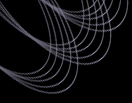How do I...
Create a finding chart for my telescope?
With its imaging coverage of large sections of sky, the SDSS can be useful for planning telescope observations.
You can use the SDSS Catalog Archive Server to generate a finding
chart to help plan these observations.
- Go to the Finding Chart tool (link opens in new
window). From the astronomers' home page, look under Advanced Tools. From the public home page, look
under SkyServer Tools.
- Look at the ra and dec input boxes near the top left of the tool. Enter the coordinates of
your object. You may enter them either as decimal degrees or as HMS/DMS. If you enter them as HMS/DMS, use the
format "hh:mm:ss ±dd:mm:ss". (If you don't know the coordinates, you can get them from name resolver like
SIMBAD or
NED (links open in new window)).
- In the scale input box, enter the scale of your telescope in arcseconds per pixel.
- In the width and height input boxes, enter the desired size of the image in pixels.
- Click on one or more of the Drawing Options checkboxes in the left-hand panel to redraw the
image with various features selected. It is usually a good idea to check InvertImage, to display the image as
white-on-black.
- Click Get Image.
- Click the printer icon to open a printable finding chart. The finding chart print white-on-black,
and it will display the ra and dec of the center, as well as the scale. It will also have a space to take
notes.
Last modified: Tue Sep 16 15:50:58 ET 2008
|